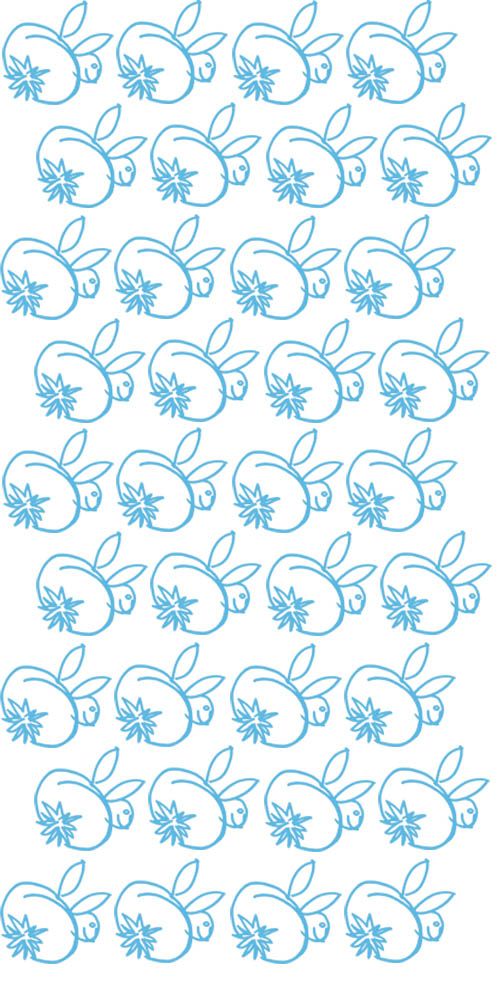With the help of my mum's Photoshop skills I made this cool screen saver for my iPhone. Please feel free to download it and use it yourself.
Click on the image and save it.
To install it on your phone as a background please follow these steps...
1. If you saved it to your computer, email it to yourself at full size.
2. Save the image to your camera roll.
3. Go to your camera roll, find the image and select ‘Use as Wallpaper’.
4. Choose set the home screen, lock screen, or both.. and you’re done!
This is for personal use only. Thanks xx